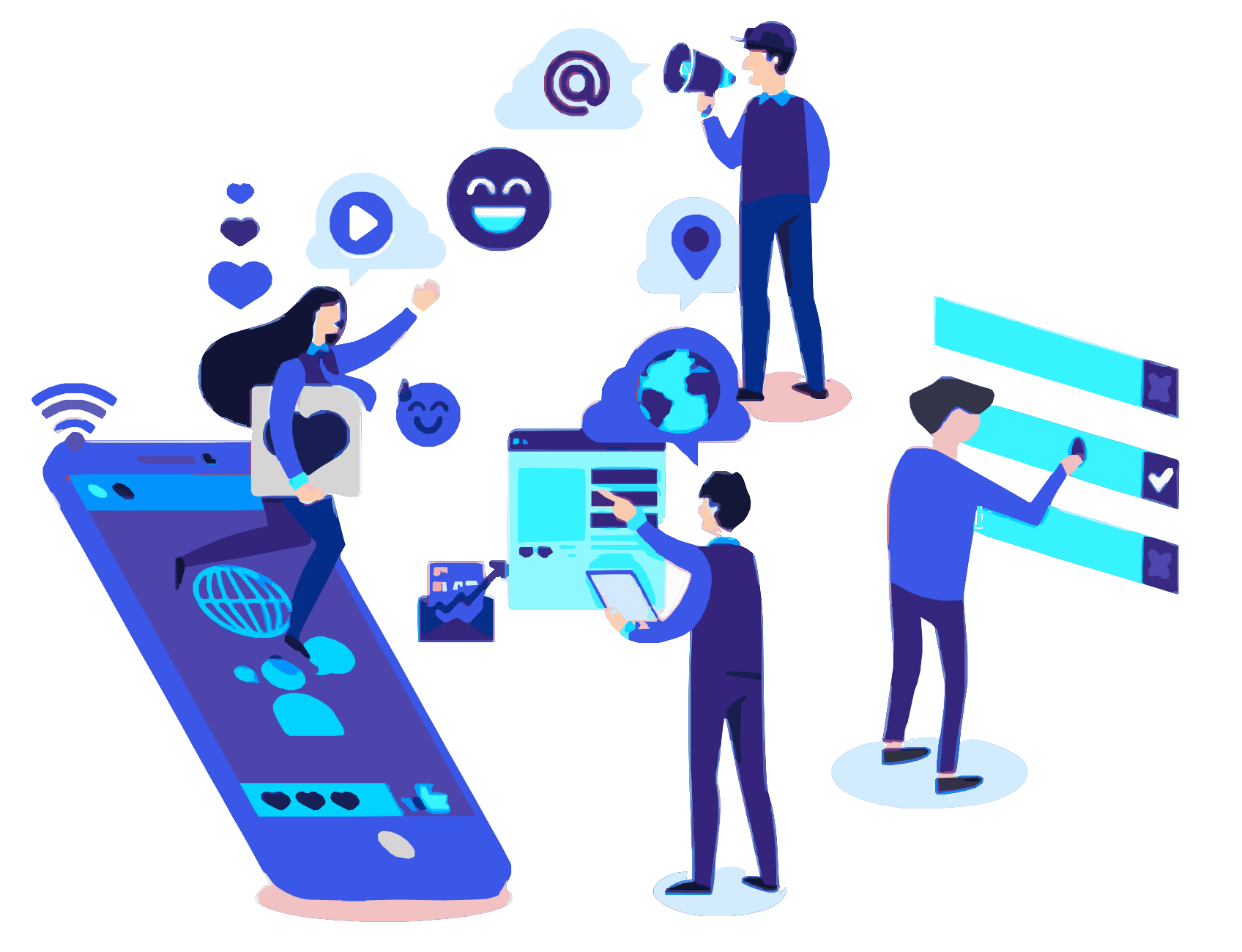Frequently Asked Questions
Creating an account with us is stress-free. Kindly click on register and fill the form accordingly.
Oops! This is unusual. Kindly request for it again and/or check your email spam folder or wait a while as the delay maybe due to network issue. If this issue persists, kindly reach out to the support team.
This may be due to invalid credentials used, either the password or the email is wrong. And this sometimes happen when your account has been suspended. If this issue persists, kindly reach out to the support team.
There are various ways to fund your wallet on our website, which are:
- Instant funding via Bank Transfer to the virtual account created for you.
- Manual funding via Bank Transfer to our account.
- Instant funding via Airtime to Cash.
Follow these easy steps to fund your wallet using the Instant funding option.
- Register an account and login.
- Click on Fund Wallet.
- Copy any of your dedicated account number and do a transfer (the normal way to transfer from your respective banks).
- Upon successful transfer, wait a minute and refresh your page.
- Voila! Your wallet has been funded.
Follow these easy steps to fund your wallet using the Manual funding option.
- Register an account and login.
- Click on Manual Fundings.
- Copy any of our account number and do a transfer (the normal way to transfer from your respective banks).
- Upon successful transfer, fill the form appropriately within the page.
- Wait a moment for us to confirm and approve your request. If this is more than 30mins, kindly contact the support team with evidence of payment.
- Upon receive the funds, Voila! Your wallet has been funded.
You can proceed to convert your excess Airtime to Cash using these steps:
- Click on Airtime to Casg.
- Select Network.
- Input Sender Number.
- Click on Proceed.
- Input the OTP sent to the sender number. If not received, click on resend.
- Once the OTP is verified, input the amount of airtime you wish to send.
- Input your airtime share and sell pin.
- Click on Purchase.
- Voila! Your wallet has been funded
You can proceed to purchase Data or Airtime using these steps:
- Click on Airtime Topup / Data.
- Select Network.
- Input Phone Number.
- Input amount if Airtime Or Select Data Plans if Data.
- Click on Vend Airtime or Data.
Oops! Our system always records 99.99% success rate. However, this is unusual, but can only occur when there is a service downtime from the network providers. Kindly reach out to the support team for help.
You can get your transaction reference by following the below steps:
- Kindly login to your account.
- Click on Transactions.
- You can search a specific transaction using the search box or you can filter by a specific transaction type.
- Hold firm on the Ref ID.
- Copy and paste the transaction reference for quick resolution.